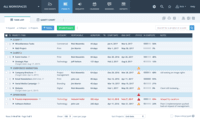Overview
What is Workzone?
Workzone is a web-based tool for project management and collaboration from Workzone in Norristown, PA, that contains a full array of the features needed for project management. It's hub is the project dashboard, which provides a platform for team communication…
Good tool for PM, but with outdated interface
User friendly and easy to use software with tons of interesting features
The power to transform ideas into strategies, plans and actions is right here in Workzone platform
Great solution, Great support and affordable
Workzone Cohesiveness
Workzone for the work place
Enhance your project management w/ WorkZone!
Workzone Thank You
WorkZone: The positives and negatives
WorkZone is Ideal to use for uploading Payroll Data
WorkZone: No-Frills, Effective Project Management Software
WorkZone: Great for Reviewing Content, not for Presenting Libraries
Is your process defined? Do you know your configuration points? Then WorkZone is right for you.
Great web-based project management software.
First impression was great, then I just felt like I was using Excel.
Popular Features
- Task Management (9)9.696%
- Resource Management (9)9.494%
- Scheduling (9)9.494%
- Workflow Automation (9)8.686%
Pricing
Team
$24.00
Professional
$34.00
Enterprise
$43.00
Entry-level set up fee?
- No setup fee
Offerings
- Free Trial
- Free/Freemium Version
- Premium Consulting/Integration Services
Product Demos
Contractor WorkZone- Demo en Español
Contractor WorkZone - Demo Video
Workzone Titanium Air Compressor 20v Quick Review (Demo) Test
Workzone Product Overview
How to remove scratches from stainless steel using scouring pad (DIY) (Workzone Grinder) Quick Demo
ALDI Workzone Router demo
Features
Project Management
Project management software provides capabilities to streamline management of complex projects through task management, team collaboration and workflow automation
- 9.6Task Management(9) Ratings
This includes the ability to plan, track, collaborate and report on tasks.
- 9.4Resource Management(9) Ratings
Resource management is workload planning to maximize resources.
- 9.3Gantt Charts(6) Ratings
Gantt charts are charts that show tasks or events along the y-axis displayed against time along the x-axis.
- 9.4Scheduling(9) Ratings
Scheduling capabilities allow users to set schedules on tasks, and create timelines and milestones.
- 8.6Workflow Automation(9) Ratings
Workflow automation is the ability to route work requests along an approval process automatically.
- 9.2Team Collaboration(9) Ratings
Team collaboration capabilities let team members work directly with each other and provide team updates.
- 8Support for Agile Methodology(1) Ratings
Agile is a time boxed, iterative approach to development that builds software incrementally instead of trying to deliver it all at once near the end.
- 9Support for Waterfall Methodology(4) Ratings
Waterfall methodology is a tradition development method that is linear and sequential.
- 9.4Document Management(8) Ratings
Document management provides for centralized management of all project documents.
- 1.4Email integration(3) Ratings
Email integration allows work requests to be made directly from email.
- 8.2Mobile Access(6) Ratings
Mobile access is the ability to access the software from a smartphone or tablet.
- 9.4Timesheet Tracking(6) Ratings
Timesheet tracking is the ability to track all billable and non-billable hours for each project.
- 10Change request and Case Management(2) Ratings
Change request and change management enables tracking of all customer requests including priority and timeframe.
- 8.3Budget and Expense Management(5) Ratings
Budget and expense management provides the capability to track all expenses by employee or department and link them back to department. It also enables hourly rates to be set.
Professional Services Automation
Features that support professional services organizations
- 6Project & financial reporting(1) Ratings
Ability to analyze project and financial data based on custom criteria to gather insights and improve business performance
Product Details
- About
- Competitors
- Tech Details
- FAQs
What is Workzone?
Live unlimited support is available to all customers, a demo is available as well. Pricing is variable.
Workzone Features
Project Management Features
- Supported: Task Management
- Supported: Resource Management
- Supported: Gantt Charts
- Supported: Scheduling
- Supported: Workflow Automation
- Supported: Team Collaboration
- Supported: Support for Waterfall Methodology
- Supported: Document Management
- Supported: Mobile Access
- Supported: Timesheet Tracking
- Supported: Budget and Expense Management
Additional Features
- Supported: Single Sign-On (SSO)
- Supported: API Integration
Workzone Screenshots
Workzone Competitors
Workzone Technical Details
| Deployment Types | Software as a Service (SaaS), Cloud, or Web-Based |
|---|---|
| Operating Systems | Unspecified |
| Mobile Application | No |
Frequently Asked Questions
Comparisons
Compare with
Reviews and Ratings
(41)Community Insights
- Business Problems Solved
- Recommendations
Workzone is a versatile project management software that offers a wide range of use cases for various teams and departments. Users have found value in the notifications feature, which allows them to assign tasks to team members and track their progress. This feature enables effective task management and ensures that projects stay on track. Additionally, Workzone's customizable interface provides a personalized login experience for each client, giving the impression of a dedicated platform.
The software is widely used to manage marketing campaigns, materials, and packaging design within the Marketing Department. It serves as an online repository for sharing and approving work products, facilitating collaboration across teams. Users have praised the clean and simple project management features, which make it easy to enter projects and their due dates into one stream. This allows for transparency across projects and functions, particularly in the creative and technical areas. Furthermore, Workzone aids in scheduling project teams and managing time allocation for client projects, ensuring timely delivery of drafts.
Users have made several recommendations based on their experience with the software. The three most common recommendations are:
-
Customizing the software to fit the specific needs of their team. Users suggest taking the time to set up templates, communicate information within the team, and find a customized view that works for them. The importance of adapting the system to everyday needs is emphasized.
-
Appreciating the ease of use of the software and recommending it for users with varied skill levels. Users find it suitable for managing multiple projects and praise its project-based approach and reporting capabilities. Many users also mention that the software is easy to use for people with different computer skills.
-
Utilizing the software's collaboration features for effective communication and coordination between team members. Users advise setting up team roles appropriately and using name tagging in comments to improve response speed. They also highlight the ability to track marketing projects, tasks, and adjust milestones and due dates as valuable features.
Overall, users suggest customizing the software, praise its simplicity, and emphasize its collaborative capabilities as key recommendations for effective project management.
Attribute Ratings
Reviews
(1-7 of 7)Good tool for PM, but with outdated interface
- The most important thing is always in front
- Project templates (the ability to save your own project as a template)
- Excellent API and great integration possibilities
- Outdated interface (not very intuitive)
- A small number of different types of reports (especially if you have several teams)
- I would like to have a "normal" mobile application
The power to transform ideas into strategies, plans and actions is right here in Workzone platform
- Provides real time insight on the status of project and breaks down the project column task dependencies, due dates and resources.
- Real-time updates on project changes and organizing tasks according to priority and date.
- Producing reports of time spent on each project and these reports can be exported via PDF or Excel
- A timeline of the whole organization events such as occasions and vacations are visible on the Group Calendar
- The accounting and budgeting features that this software offers are not advanced
- The software sends numerous number of emails everyday which can be disturbing although this can be changed in the preferences section
- The overall appearance of this software can be improved although it still gets work done perfectly
Workzone for the work place
- Manage who is working on each project.
- Manage time spent on each project.
- Allocate tasks to team members.
- If a project is put on hold by the client, Workzone sends me notifications that I am approaching a deadline that is no longer applicable. There needs to be a "on hold" button.
- Sometimes it is hard to forecast a few months out with projects, so I can only use the program for weekly projections.
- In my industry, there are daily fires we have to put out per say, that were not accounted for in the program. At that point I dont have time to update the schedule, because it is a moving target.
Enhance your project management w/ WorkZone!
- The to-do list gives a great overview of tasks do, keeping me on track for the day and allowing me to prioritize easily.
- It's a great way to move projects along between different members of our work team and we're able to customize by placing comments in the notes section of each task.
- Email reminders help to move things along when other duties take us away from WorkZone. Despite using it daily, sometimes we need a reminder to check in on a project!
- It's easy to customize templates if a task or group of tasks need to be added to a particular project or multiple similar projects. This makes making changes faster!
- I'd like to have additional features where we can add URL's and contact information for each project. This way, folks could go to one place to get all of the information for one project.
- The overall visual impact of WorkZone could be improved. Nothing too busy, but the ability to color code notes (highlighting, etc.) would be helpful to draw attention to urgent items.
- Making WorkZone more intuitive may assist folks - pop-ups regarding dependencies, simpler explanations when trying to build projects and mistakes are made, etc.
Workzone Thank You
- Workzone is an easy and effective way to provide clients files in a secure online enviroment.
- Workzone issues email alerts to client and third party partners with whom you chose to share highly sensitive project materials.
- Workzone doesn't just issue email links , but is also a record keeping tool for ongoing discussions/comments on project materials.
- It would be great if WorkZone could provide chat areas for online meeting with clients.
- Workzone could provide a safer way of blocking certain groups from accessing folder/files.
- WorkZone provides a clear, easy-to-manage method for organizing projects by task. You can set deadlines for each individual task to be completed and have alerts sent to you when deadlines approach. It is a great way to stay on top of the small tasks that help complete a larger project successfully!
- I love the fact that WorkZone allows different levels of access to projects. This way, management can have full access to all employees' work across projects and even across disciplines, while limiting the access that employees have. This only makes sense, seeing that someone in Business Development, say, does not need to be getting reminders about the Finance projects approaching. It helps employees focus on their tasks alone, while allowing management to maintain a grasp on all projects/tasks at hand.
- WorkZone has the wonderful feature of being able to output to an external calendar (Outlook, Google, etc.). I live by my calendar, so having upcoming deadlines for tasks and projects lined up next to my meetings significantly helps me prioritize and manage my time well throughout the week.
- Entering dates for individual tasks became cumbersome after a while. If I wanted tasks to happen sequentially (say, 4 tasks over a period of one month, thus 1 every week), I would still have to enter each date individually. I would greatly appreciate a function that would automatically calculate and enter sequential dates for multiple tasks.
- The Setup menu can be slightly confusing, if users do not pay attention to which workspace they are working in. To reach a site level setup menu, you must be viewing All Workspaces. If you are working in an individual workspace and click Setup, it will take you to the setup menu for that workspace alone. It would be nice if the Setup button always took users to the site level setup, and let them navigate to the specific workspace, if they wish to do so.
- As far as I have seen, if you post a document for review by your team members, and someone comments on it, you must navigate back to the individual document you posted to see your team members' notes. I wish there was an easier way to see all comments from the project page, without having to navigate to the task and then to the document.
Great Solution, Great Support and Affordable
- WorkZone has a wonderful array of features - Project tracker, different "Workspaces" that can be set up for each client, financial tracking, time tracking, calendar functions, etc.
- There are lots of helpful views like, status by project, project to-do list, workload by responsible party or by category. The project tracker can be filtered to view exactly what you want to view - items in a certain workspace, items by responsible party, only incomplete items, etc.
- There are lots of customization options to make each space match the brand. For example, each Workspace can be set up with the client logo, colors, etc. Each Workspace can have different access settings, so if you have clients using WorkZone with you, they won't necessarily see your other projects and clients (given the right settings).
- Project templates are wonderful for projects you do often - you can select an end date or a start date and it will build the timeline for you. You can even assign tasks in the template, if they always go to the same person, or you can leave them blank and add them in later.
- There are several different options for loading projects into their system - from an Excel template, creating an outline (either basic tasks, or you can add tasks/dates/responsibilities all at once), building from an existing WorkZone template you've created, or importing from MS Project.
- If you set up WorkZone to use with clients, there are extremely helpful features to help with client review and approvals - it's all done through the system. You can send creative through the system, and the client can provide feedback and send it back. No more digging around for that email that's in your inbox.... somewhere....
- I've been able to access via computer, mobile and tablet. I occasionally have issues trying to modify things, like trying to check a box from a smaller screen, but projects can still be accessed while on the go.
- WorkZone has provided excellent support and multiple trainings, on different levels. We did a training for system admins, and a more basic training for users who won't be in the settings and customization pieces. Their customer support, the very few times I've had to use it, has been very responsive.
- If you are not set up to use WorkZone with clients, exporting timelines to share with other parties is a bit basic. There are options to export to a pdf or Excel. It looks exactly like a screenshot, not anything impressive to show a client. It would be nice to have options to add text or contact information from WorkZone before exporting, so it looks a little more customized. It doesn't seem to have the same customization that each Workspace has.
- Importing from Excel is a bit clunky. You have to use a template set up by WorkZone. My team has extensive Excel documents we've set up over several years as timelines, and finding a way to connect our existing timelines with the Excel template has been a bit difficult, adding a layer of work. I'm sure this would be improved if we set up more project templates in WorkZone, eliminating our Excel usage, but with the limited export settings, we've primarily been providing Excel timelines to our clients and implementing WorkZone for our internal tracking.
- There are options to export the calendar, but it would be nice to be able to subscribe to the calendar in my Outlook, so updates are constant and not triggered by an export.